How to create and launch your own online school: a step-by-step guide
Why now is the best time to launch your own online school
Education has long gone beyond school classrooms and university auditoriums. Today, when choosing a new profession, upgrading skills, or simply learning a new hobby, thousands of people are looking for convenient online courses. An online school is a great opportunity to turn knowledge into a source of income, regardless of location! However, many are stopped by the fear of technical nuances and organization.
In this article, UseUme provides a step-by-step guide on how to create an online school "from scratch" easily and effectively.
In this article, UseUme provides a step-by-step guide on how to create an online school "from scratch" easily and effectively.
Step 1. Define your audience and the theme of your school
Before launching your own online school, you need to clearly imagine who you are creating the training for and what problems you will solve.
Analyze:
- Your strengths and experience.
- Market needs (conduct surveys among potential students or research forums).
- Demand for your topic on Q&A services.
This stage is the foundation of your future online school's brand.
Step 2. Prepare the curriculum and content templates
You don't have to write a huge textbook!
Create a course structure.
Break down the material into modules and lessons, add practical tasks, tests, and videos.
In UseUme, it's simple: upload files, videos, presentations to the cloud, quickly change the order of lessons, and configure student access.
Tip: Add free resources, for example, links to useful articles.
Step 3. Choose a platform to create an online school
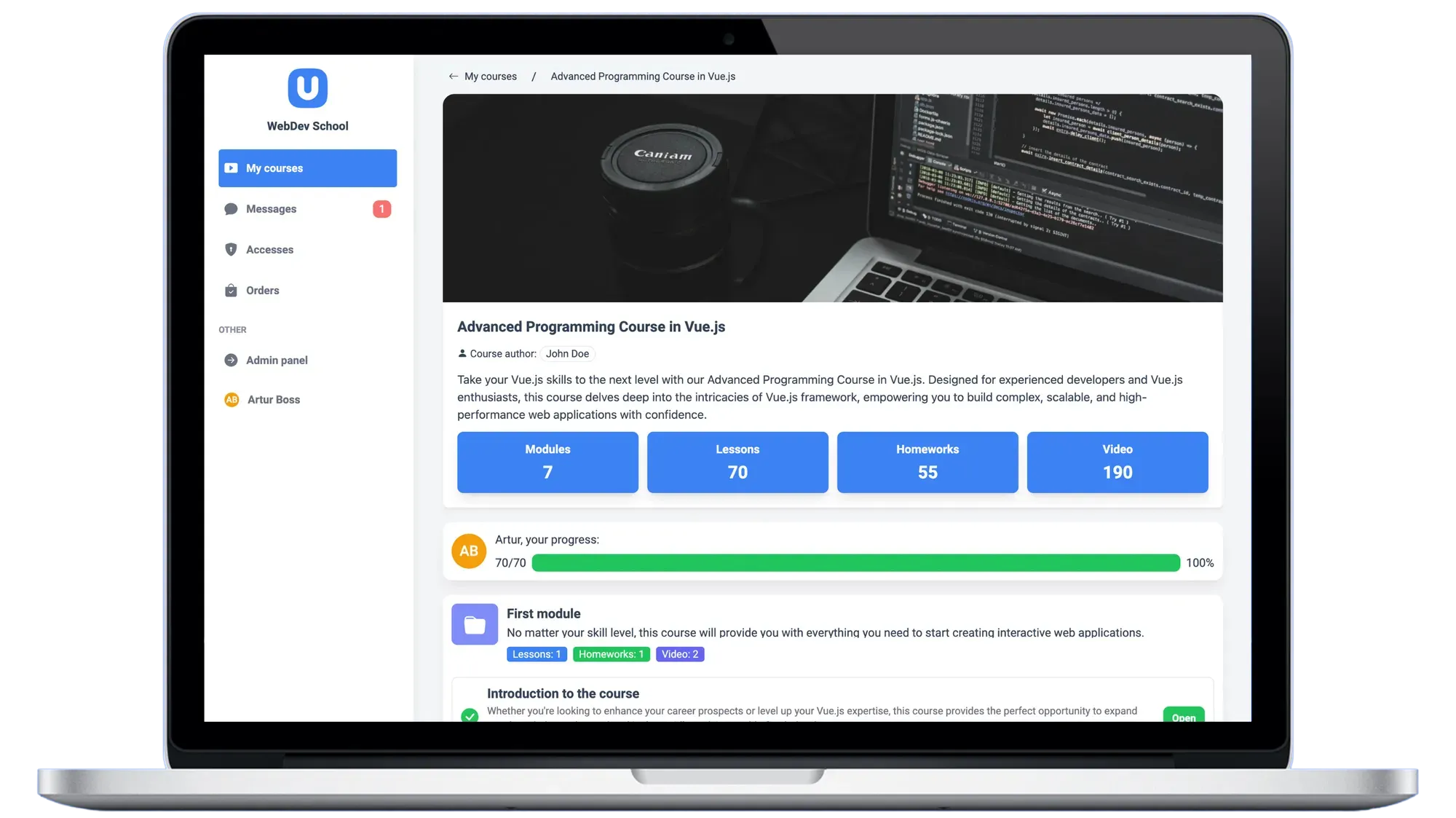
Forget about complex websites on self-written constructors! The fastest way is to use modern LMS, such as UseUme. This is an international Ukrainian platform that allows you to literally create an online school website in one minute, add the necessary courses, organize training, and add students.
UseUme advantages:
UseUme advantages:
- Unlimited students, products, lessons, and tests even in the basic tariff.
- Acceptance of payments via WayForPay, Stripe, Plata by Mono, and other systems.
- Video protection against illegal downloading, integration with Telegram and email newsletters.
- Branding, progress tracking, access settings.
Step 4. Add your first course and set up access
After registering on UseUme, you immediately get your own online school website. Add your course:
Invite students using email newsletters or personal messages via social networks.
- Create modules and lessons.
- Upload videos, tests, files, and presentations to secure cloud storage.
- Set up access for each student individually or in groups, even for a specific number of days.
Invite students using email newsletters or personal messages via social networks.
Integrations and process automation in UseUme
Automate school operations:
Easy analytics: UseUme allows you to track student progress and quickly respond to their requests.
- Connect a Telegram bot for notifications about payments, homework, comments, and new orders.
- Integrate newsletters via SendPulse — notify about new courses and remind about deadlines.
- Invite teachers and administrators to work as a team.
Easy analytics: UseUme allows you to track student progress and quickly respond to their requests.
Step 5. Launch sales and course promotion
To attract the first students:
- Launch an announcement on social networks and specialized forums.
- Create bonuses for early reviews.
- Publish an expert article on your course topic on Medium, add a link to your school.
Tip:
Use SEO-optimized content, add student testimonials and lesson examples on the website.
Conclusion: creating an online school is possible in 1 day!
Launching your own educational project has become easier than ever. The UseUme platform provides all the tools for a quick start—from building an LMS website to accepting payments and automating communications.
Don't wait for the perfect moment! Take the first step towards scaling your knowledge today by registering on UseUme. See for yourself: creating an online school is simple, and teaching and earning online is even more enjoyable!
Register your school in 1 minute and launch your first course today!
Don't wait for the perfect moment! Take the first step towards scaling your knowledge today by registering on UseUme. See for yourself: creating an online school is simple, and teaching and earning online is even more enjoyable!
Register your school in 1 minute and launch your first course today!
